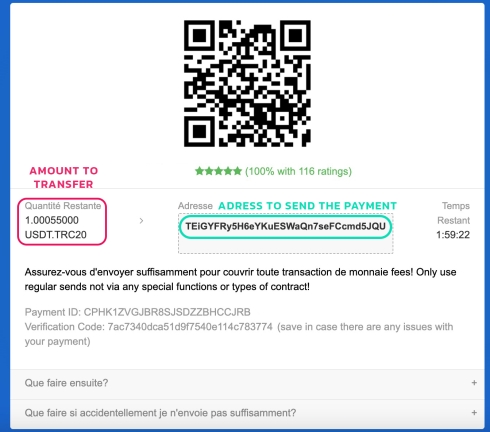➡️How to pay in crypto on the shop.oyabun website?
Payment via Coinpayments:
One of the payment methods is through Coinpayments service, allowing you to purchase your game "OYABUN: First Blood" with cryptocurrency.
If you choose to pay with your crypto assets, press "Buy." Then, click on "Pay with Coinpayments." You'll be redirected to the Coinpayments merchant, where you should select USDT TRC20 cryptocurrency and click "Complete Checkout."
⚠️ There may be a transfer fee depending on the coins and wallet used. Ensure to transfer enough coins (including the fee) to complete your payment.
If you send fewer coins than required, complete the missing amount with an additional transfer.
If you send more coins than required, you'll receive an email to claim the excess coins sent.
Purchase Details Page:
Next, you'll be redirected to the temporary payment page, active for 2 hours. During this time, transfer the selected coin (USDT TRC20) to complete the purchase. We recommend staying on this page until you see the successful purchase message.
Payment Details Page:
There are crucial points on this page:
Payment ID: Copy and save it in case of technical failure. This ID is necessary to contact Coinpayments for additional transaction support.
There's a link to the transaction status page where you can track the coin transfer process (approved, amount, etc.). This page updates automatically.
Make a Transfer:
Now, initiate a transfer of the selected coins (USDT TRC20) from your wallet (the address here is not correct; refer to the address provided during your purchase). The process depends on where you're sending from. For example, note how Binance informs about fees and received amounts after the transfer.
Binance Wallet Transfer Page:
Let's assume you've sent your coins and are now awaiting confirmation of your order.
The confirmation process typically takes 10-45 minutes but varies based on the coin's target block time and the required number of confirmed blocks.
Order Confirmation:
Some technical payment processes may occur before informing us of the successful payment. These take time, so your game cannot be credited to your account until we receive Coinpayments' approval, even if the status is completed.
Transaction Completed:
To check if your order is validated, monitor the following sources:
Your account's email address, where you should receive a notification regarding the successful payment.
In the Payment History section.
Once we receive Coinpayments' approval, we'll immediately confirm the order and send you a confirmation email for the successful purchase. From that moment, you can be sure that your order is validated.
The payment for the game "OYABUN: First Blood" is successful. The game purchase is confirmed.
Last updated