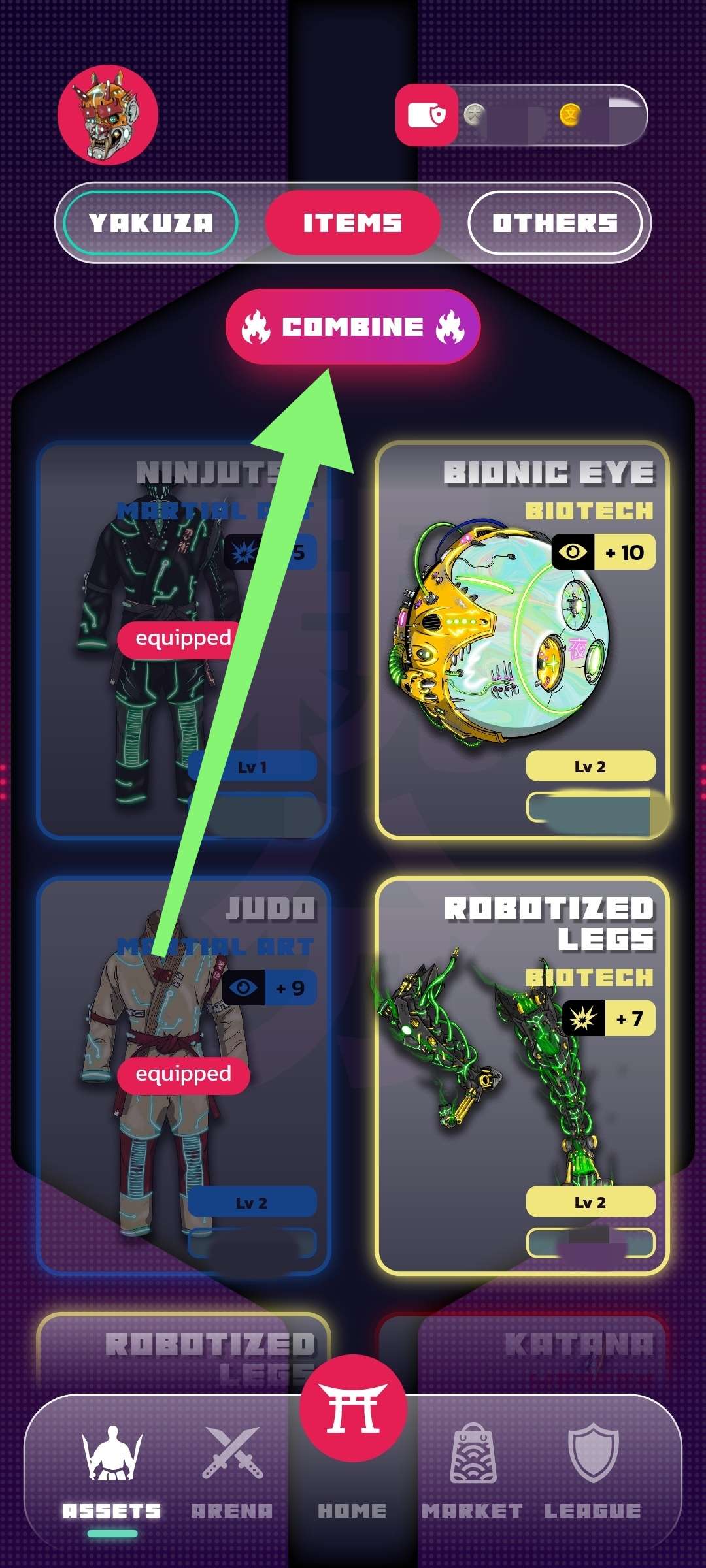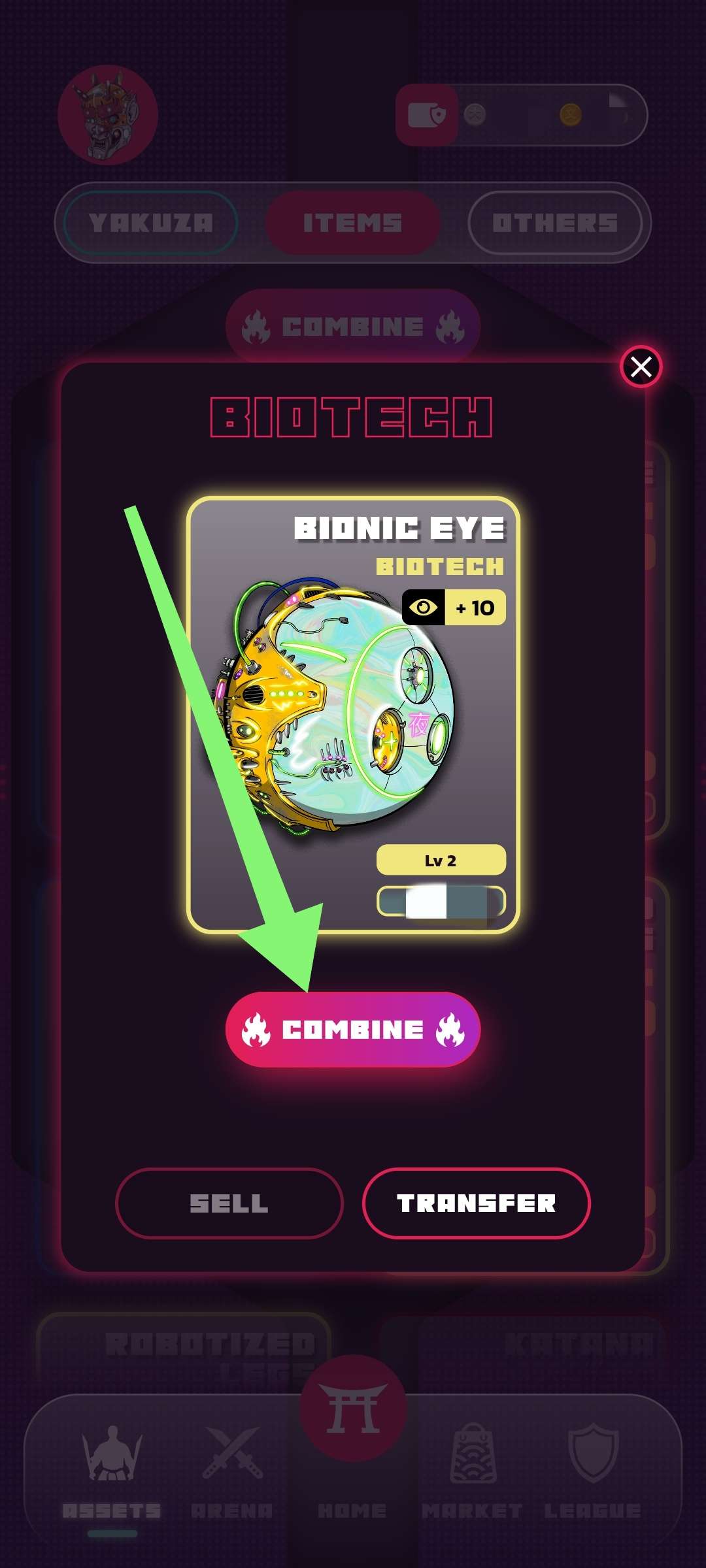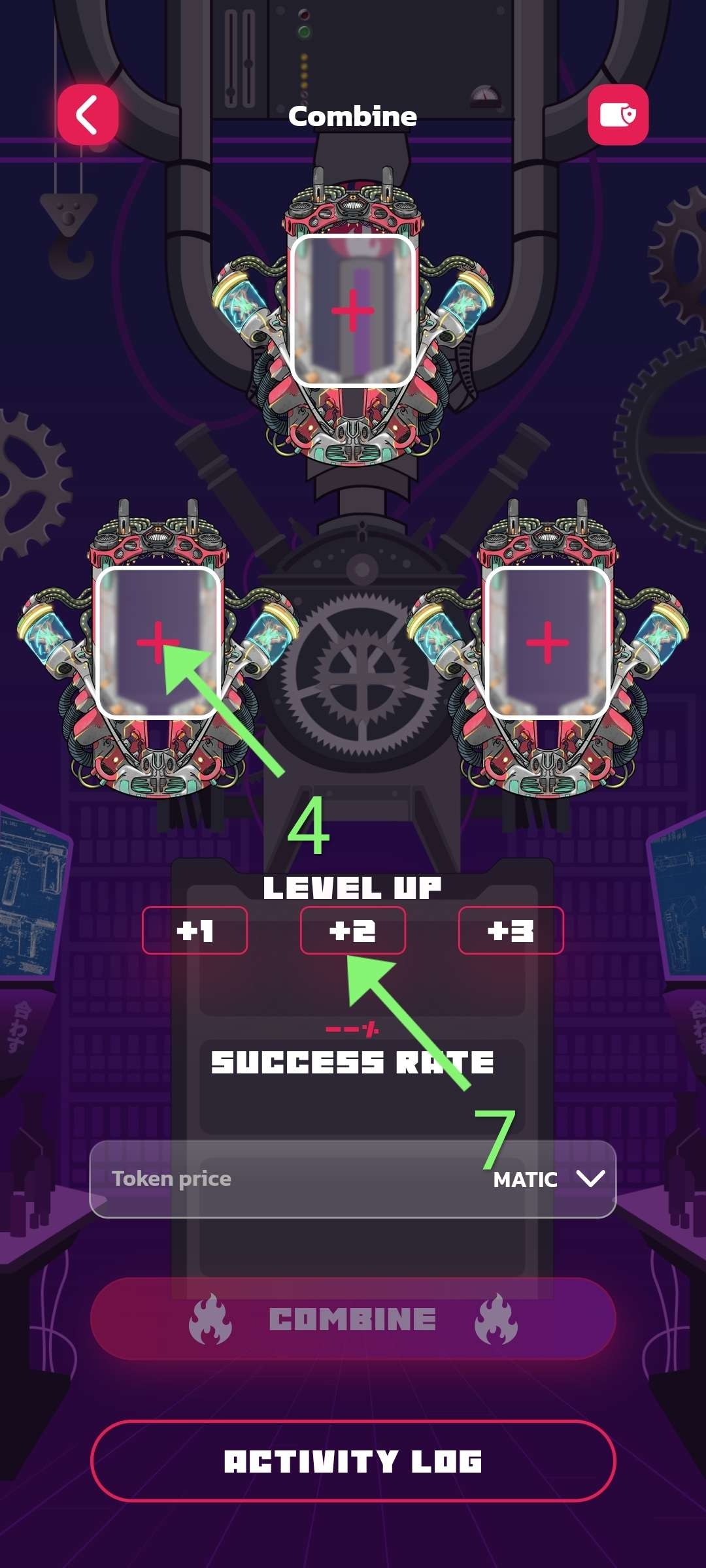➡️How can I COMBINE an ITEM?
You will have to collect 3 identical items of the same level and combine them to try to Combine from 1 to 3 levels above your current level.
Follow the instructions bellow to Combine an item:
Go to the “assets” screen by tapping on the “asset” button in the menu.
Tap on the “items” button.
Tap on the “COMBINE” button.
Tap on one of the “+” symbols (screen at bottom of page)
Select the type of item that you want to Combine and tap on the “select” button.
Tap on the item that you want to Combine and tap on the “CONFIRM” button.
Choose how many levels you want to try to Combine by pressing "+1", "+2", or "+3" (screen at bottom of page)
Tap on the "COMBINE" button and find out the result of the upgrade.
If an Item is equipped, it will not appear in your choice of Combine Items. You must remove the Item from your cyber-yakuza if you want to combine it.
Combine doesn’t work every time and there is a probability of failure.
The probability of failure is higher if you want to try to Combine your item of several levels at once.
Last updated